 ) when you rest your cursor on the messages you change.
) when you rest your cursor on the messages you change.Communication Messages can use either plain text or HTML, depending on your preference. The default setting for all LearnCenters is set at the root LearnCenter level under System Options, but you can change the default type on a per-LearnCenterbasis. You can also change the format on a per message type basis and the setting you choose stays in effect for all future messages of that type until you change it.
|
|
The changes you make to format settings are inherited by child sub LearnCenters. If the settings you make are different from the current LearnCenter’s parent LearnCenter, a restore action icon becomes available ( ) when you rest your cursor on the messages you change. ) when you rest your cursor on the messages you change. |
On the ControlPanel:
 on the Communications menu to expand it.
on the Communications menu to expand it.
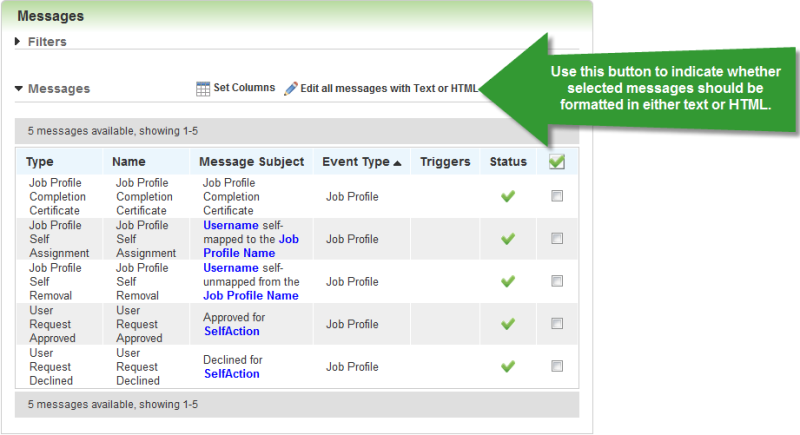
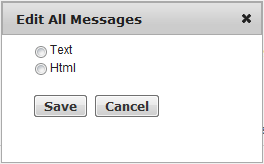
![]()
When you rest your pointer on the message, a restore action icon becomes available if the message format differs from the parent LearnCenter.

Copyright © 2010-2018, Oracle and/or its affiliates. All rights reserved.